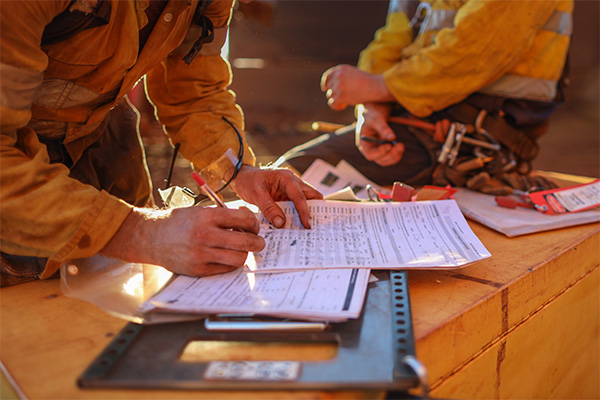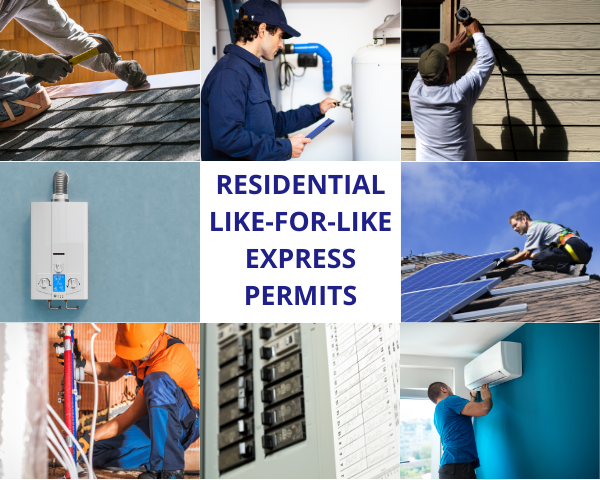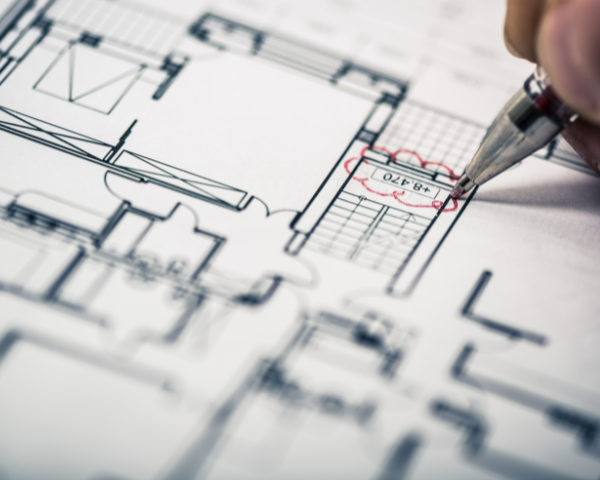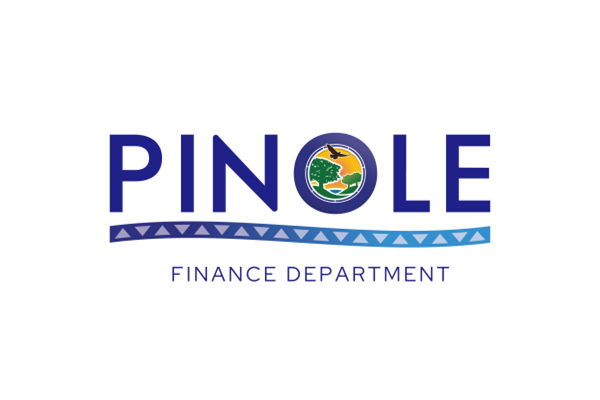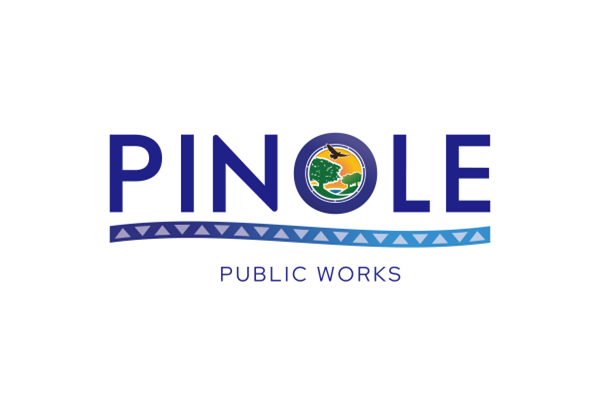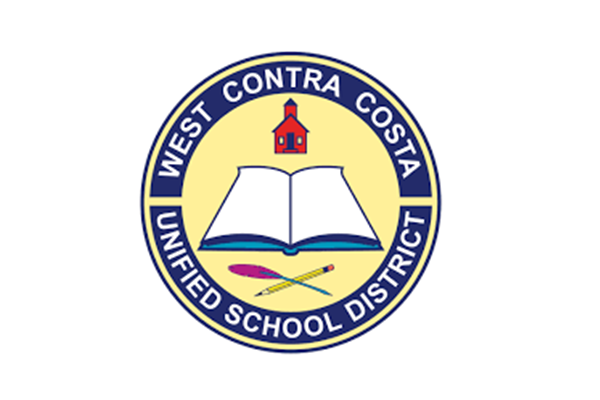Building
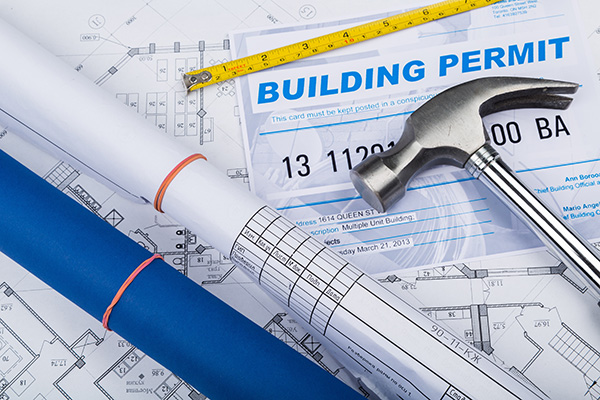
The Building Division issues building permits and provides building, electrical, mechanical, plumbing, Title-24, and accessibility inspections for new construction, additions, and alterations of commercial, residential, and public projects to ensure a safe environment for the Pinole community. The division also performs rental housing inspections on a recurring basis and business license inspections on an as- needed basis. The division investigates citizens’ complaints pertaining to construction code compliance and/or health and safety issues in a prompt and courteous manner.
FAQs
How do I extend my active Building Permit?

Every permit issued shall become expired unless the work on the site authorized by such permit is commenced within 12 months after its issuance, or if the work authorized on the site by such permit is suspended or abandoned for a period of 180 days after the time the work commenced. Applicants with active Building Permits may request an extension of an active building permit. To apply for an issued permit extension, submit the Request to Extend and Active Building Permit form at least four weeks prior to the building permit expiration. Upon payment of a non-refundable processing fee of $194.00, the request will be evaluated upon receipt of payment. If the Building Official determines that the circumstances beyond the control of the permit holder have prevented the completion of the scope of work, a one-time Permit extension, not to exceed 180 days, may be granted. You will receive notification via email.
What types of Solar and ESS Projects are accepted through the City’s Instant Residential Solar and ESS Permitting System?

The City allows for instantaneous plan review approval via the Symbium portal for the following permit types:
- Residential solar energy system that is no larger than 38.4 kilowatts alternating current nameplate rating.
- Battery Storage System with batteries no larger than 20 kilowatts each.
- Combined residential solar energy system that is no larger than 38.4 kilowatts alternating current nameplate rating and battery storage system with batteries no larger than 20 kilowatts each.
- Subpanel upgrade in combination with any of the above.
What type of Building Permit should I apply for based on the project I’d like to do?

Permits vary based on the type of work. Before applying, identify the permit you need and gather the necessary materials. Below is a list of common projects. Click on the project you are interested in to find out which permit you need in eTRAKiT and what documents are required.
How do I apply for an Instant Residential Solar and ESS Permit?

The City allows for instantaneous plan review approval via the Symbium portal for the following permit types:
- Residential solar energy system that is no larger than 38.4 kilowatts alternating current nameplate rating.
- Battery Storage System with batteries no larger than 20 kilowatts each.
- Combined residential solar energy system that is no larger than 38.4 kilowatts alternating current nameplate rating and battery storage system with batteries no larger than 20 kilowatts each
Instructions
Enter your property address in the address bar below.
Enter your property address in the address bar below. You can then start your permit application immediately.
Only addresses that are in the City of Pinole will be recognized. If your address is not recognized, your property is outside of Pinole. If you have any questions about how to use Symbium while completing your permit application, you can reach out directly to Symbium at support@symbium.com.
Start a permit
When you’re ready to apply, click on the Rooftop Solar or Battery Storage Installation button under the Instant Permitting section.
Provide system details.
Answer some questions about your proposed solar energy system. The City allows for instantaneous plan review approval via the Symbium portal for the following permit types:
- Residential solar energy system that is no larger than 38.4 kilowatts alternating current nameplate rating.
- Battery Storage System with batteries no larger than 20 kilowatts each.
- Combined residential solar energy system that is no larger than 38.4 kilowatts alternating current nameplate rating and battery storage system with batteries no larger than 20 kilowatts each.
- Subpanel upgrade in combination with any of the above.
Review the analysis provided.
Symbium will instantly check for compliance with State and local regulations and provides a detailed analysis of why (or why not) the project meets code requirements.
Apply for your permit and pay fees.
You don’t have to leave Symbium to submit and pay for your permit application. Using Symbium, your permit will be issued automatically, without manual review or an in-person visit. Symbium even automatically verifies your contractor’s and business licenses.
Reminder: Please complete and upload the Contractor Declaration Package with your application in the Symbium portal. This document is required.
Your Permit is Issued.
After your application is reviewed by and paid for using Symbium, you will be able to view and print your issued permit and access your inspection checklist in one of two ways:
Log in to Pinole’s eTRAKiT permitting system and then search for your permit number to view and print your permit, and to review the attached inspection checklist. Learn about creating an account in eTRAKiT and more.
Alternatively, you will be provided with a link to view and print your issued permit through Symbium. You may view the inspection checklist associated with your permit through Symbium.
Schedule an Inspection
When you’re ready, you can schedule your inspection.
Have questions? View FAQs about Instant Residential Solar and ESS permits.
How do I get technical support while using Symbium to apply for my instant residential solar and ess permit?

Please email support@symbium.com with any questions.
What is the refund policy for building permits?

The City of Pinole Building Official may authorize a refund of required permit fees as follows:
Active Building PermitS
- Unused Building Permit. The following applies upon the canceling of a building permit within three hundred sixty five (365) days after issuance, no work having been done and no inspections having been performed:
- If the building permit fee was greater than one hundred twenty-five dollars ($125), eighty percent (80%) of the building permit fee paid shall be refunded.
- If the building permit fee was one hundred twenty-five dollars ($125) or less, no refund shall be allowed.
- Unused Plumbing, Electrical or Mechanical Permits. No refund of fees for these permits (including sub permits issued in conjunction with building permits, and miscellaneous permits) shall be allowed, except for the following:
- Upon the canceling of a permit within three hundred sixty-five (365) days after issuance and, where fees paid were in excess of one hundred twenty five dollars ($125), and no work having been done and no inspections performed, the applicant may be allowed a refund of the amount of no more than eighty percent (80%) of the plumbing electrical or mechanical permit(s) fees paid.
- If the fees paid were one hundred twenty-five dollars ($125) or less, no refund shall be allowed.
- No refunds of plan check fees for issued permits shall be allowed. Any unused plumbing, electrical, or mechanical permit(s) taken in conjunction with a building permit are governed by the refund procedures in this subsection.
Expired Building Permits
- Expired Unused Building Permit. When a building permit is requested to be canceled and the permit is expired, a fee of one hundred twenty-five dollars ($125) is required at the time of the cancellation request. A field inspection will be scheduled to confirm that no work was performed. If the result of the inspection confirms that no work was performed, the permit shall be canceled. However, if work is determined to have been performed, an additional inspection fee will be assessed against the permit. Additionally, the work under the scope of the permit may be required to be completed and obtain all requisite inspections. If the permit process is not completed, the matter may be forwarded to the code enforcement officer for further action.
- Permits Not Yet Issued. The following applies to the withdrawal of a building permit application prior to issuance of the permit. Prior to plan review commencing, up to 80% of the plan review fees may be refunded. If plan review has commenced, no refund shall be allowed.
How do I cancel an instant solar and ess permit and request a refund?

Symbium’s processing fees, including fees for revisions, are non-refundable.
The City of Pinole Building Official may authorize a refund of required permit fees paid in eTRAKiT as follows:
Active Building PermitS
- Unused Building Permit. The following applies upon the canceling of a building permit within three hundred sixty five (365) days after issuance, no work having been done and no inspections having been performed:
- If the building permit fee was greater than one hundred twenty-five dollars ($125), eighty percent (80%) of the building permit fee paid shall be refunded.
- If the building permit fee was one hundred twenty-five dollars ($125) or less, no refund shall be allowed.
- Unused Plumbing, Electrical or Mechanical Permits. No refund of fees for these permits (including sub permits issued in conjunction with building permits, and miscellaneous permits) shall be allowed, except for the following:
- Upon the canceling of a permit within three hundred sixty-five (365) days after issuance and, where fees paid were in excess of one hundred twenty five dollars ($125), and no work having been done and no inspections performed, the applicant may be allowed a refund of the amount of no more than eighty percent (80%) of the plumbing electrical or mechanical permit(s) fees paid.
- If the fees paid were one hundred twenty-five dollars ($125) or less, no refund shall be allowed.
- No refunds of plan check fees for issued permits shall be allowed. Any unused plumbing, electrical, or mechanical permit(s) taken in conjunction with a building permit are governed by the refund procedures in this subsection.
Expired Building Permits
- Expired Unused Building Permit. When a building permit is requested to be canceled and the permit is expired, a fee of one hundred twenty-five dollars ($125) is required at the time of the cancellation request. A field inspection will be scheduled to confirm that no work was performed. If the result of the inspection confirms that no work was performed, the permit shall be canceled. However, if work is determined to have been performed, an additional inspection fee will be assessed against the permit. Additionally, the work under the scope of the permit may be required to be completed and obtain all requisite inspections. If the permit process is not completed, the matter may be forwarded to the code enforcement officer for further action.
- Permits Not Yet Issued. The following applies to the withdrawal of a building permit application prior to issuance of the permit. Prior to plan review commencing, up to 80% of the plan review fees may be refunded. If plan review has commenced, no refund shall be allowed.
How do I submit a revision to my Instant Residential Solar and ESS permit application?

To submit a revision to an approved Symbium permit, please follow the steps below. Please note, you must have an account created in the City’s online permitting system, eTRAKiT. Please review instructions for creating an account if you do not already have one, and would like to submit revision to an approved Instant Residential Solar and ESS Permit.
Apply for a Revision to Approved Plans (RAP) permit in Pinole’s eTRAKiT system.
- Select the Revision to Approved Plans permit type, and the Symbium Solar subtype.
- Provide information as required.
- Pay required fees.
- Make note of the RAP Permit Number assigned after the application is submitted.
Note: You cannot schedule inspections on the original permit until you complete Steps 2-4 below. If you complete Step 1 but decide not to proceed with the permit revision, please contact the Building Division at BuildingQuestions@pinole.gov or (510) 724-9000 to resume scheduling inspections on your original permit.
Request a revision in Symbium’s permitting system
- Navigate to your project on Symbium.com.
- Click on “Revisions” in the sidebar on the lefthand side of the screen, and then click the “Start New Revision” button.
- Update the scope of work to indicate how your project scope has changed.
- Pay required fees.
- Download a copy of the revised Approval document and Inspection Checklist.
- Print a hard copy of the revised Approval document and Inspection Checklist to have in hand in the field during inspection.
Upload the revised Approval document and Inspection Checklist in eTRAKiT
- Navigate to your RAP permit application
- Upload the revised Approval document and Inspection Checklist
Schedule inspections
You may now schedule inspections on the permit. Please remember to print a hard copy of the Approval document to have in hand in the field during inspection.
Need Help?
If you have any questions about how to use Symbium while completing your permit application at symbium.com, you can reach out directly to Symbium at support@symbium.com.
If you have any questions about how to submit a Revision to an Approved Permit application in eTRAKiT, please contact the Building Division at BuildingQuestions@pinole.gov or (510) 724-9000.
I’m unable to apply for an Instant Residential Solar or ESS permit using Symbium. How do I find out why?

We’re sorry you’re encountering this issue!
You may be unable to apply for an instant solar permit using Symbium for two reasons.
First, Symbium may have detected that your project scope is not fully code compliant. If this is the case, you will see at the top of your screen in the Enter Project Scope section a message noting that an issue has been detected and that a permit is not available through Symbium. If you click on the purple text in that message, you will be taken directly to the Analysis section, where you will find detailed information about the detected issue and how to correct it.
Second, you may not have answered every required question or uploaded all the necessary documentation in support of your permit application. If you’re entering your project scope and cannot advance to the Apply for Permits section, check if there’s a notice at the top of the page indicating that not all requirements have been met yet or a notice at the bottom of the page indicating that you need to answer a few more questions. If this is the case, go over your scope of work and answer all the required questions, which will be noted with a red asterisk.
If you are in the Apply for Permits section and cannot Proceed to Payment, review whether you’ve answered all the required questions and uploaded all the required documents in the Apply for Permits section. Required questions and uploads will be noted with a red asterisk.
What are the resale requirements for properties in pinole?

If you plan to sell or remodel your home, you may be affected by recent real estate law changes, which require a disclosure statement for property remodeling and additions where permits have not been obtained.
Additionally, homes being sold must comply with the City of Pinole Sewer Lateral Ordinance and obtain a video inspection of the sewer lateral which is then submitted to the Public Works Department for review.
The Building Division currently does not provide inspections of houses being placed on the resale market. If permits were not secured for remodeling or additions, it can be a very costly and inconvenient process for the property owner.
Permit history for properties can be obtained by making a public records request through the City Clerk’s Office.
What other agency review is required during (or prior to) a Building Permit Review?

The Divisions, Departments and Agencies listed below have permitting requirements that you should be aware of prior to submitting an application for a Building Permit.
City of Pinole Departments and Divisions
EXTERNAL AGENCIES
Are there any exemptions from the Residential Health and Safety Rental Inspection Program?

Yes, the following units are exempt:
- Owner or manager-occupied rental units.
- Units owned, operated, or managed by a government agency other than the City, or exempt from municipal regulation by state or federal law.
- Units that are unavailable for rent.
- Residential facilities serving six or fewer persons as defined in the California Health and Safety Code Section 1566.3.
How often are rental properties inspected?

Rental properties are inspected once every three years to ensure they comply with city ordinances and housing laws.
What is the rental program inspection cancellation policy?

Inspection cancellations for Rental Units must be made at least 48 hours in advance. Cancellations made with less than 48 hours’ notice will incur a cancellation fee of one hundred and two dollars and twenty-five cents ($102.25) per inspection per cancelled unit. The fee is set by Pinole Municipal Code Section 8.30.115.
What are the requirements for rental property owners?

Every owner of rental property in the City must obtain a valid Certificate of Compliance and a Business License for each rental unit. Additionally, rental properties must be inspected every three years to ensure compliance with applicable city ordinances and housing laws.
What is the Rental Inspection Ordinance?

The Rental Inspection Ordinance, Ord. No. 2006-01, was adopted by the Pinole City Council on April 4, 2006. It is incorporated into Chapter 8.30 of Title 8, “Health & Safety,” of the Pinole Municipal Code.
What is the Residential Health and Safety Rental Inspection Program?

The Residential Health and Safety Rental Inspection Program ensures that all rental units in the City of Pinole comply with city ordinances and health and safety standards. It requires a valid Certificate of Compliance and Business License to be issued before renting a unit.
What Important Information Should I Know for Special Inspections?

Depending on the scope of work, some project may require special inspection and/or testing per Chapter 17 of the California Building Code (CBC).
- Before a permit can be issued: The owner, engineer, architect of record or owner’s agent must submit a Special Inspection and Testing Agreement including the structural tests and inspections schedule to the Division for review and approval.
- Before occupancy permit can be issued: The inspection agency shall submit a statement that all items requiring testing and inspection were fulfilled and reported. Those items not tested and/or inspected shall be noted in this statement. A copy of the statement to be maintained at the job site for Building Inspector’s review prior to final inspections.
What Should I Know Before Scheduling an Inspection?

- You need to schedule inspections at least 24 hours in advance.
- The cost of inspections are included in your permit fees. You do not need to pay again for inspections, unless there are excessive re-inspections requested. For each required inspection in a project, the City provides one initial inspection and one reinspection as part of the building permit fee. If a second reinspection is required—such as when previously noted corrections have not been made—a Re-inspection Fee will be charged. For the current Re-inspection Fee, please refer to the City’s Master Fee Schedule. To avoid additional fees, ensure all required corrections are completed before scheduling a reinspection. See the Re-Inspection Policy FAQ for more information.
- If you don’t get inspections, your permit could be revoked and you may need to stop your project.
- Paper copies of the approved plans, permits and the inspection card must be on the job site and available to the inspector at the time of inspection.
- Inspection cancellations must be made before 7:00 AM on the scheduled day of inspection. Cancellations made after this time will incur a missed inspection fee, as outlined in the City’s Master Fee Schedule. See the Inspection Cancelation/Missed Inspection Policy FAQ for more information. For the current missed inspection fee, please refer to the Pinole Master Fee Schedule. To cancel or reschedule an inspection, please visit the Building Permits Inspection Program.
- Make sure you are ready for your inspection before you schedule it. This means:
- You’ve completed the scope of work for that inspection type. Partial inspections may be approved for larger project scopes. Contact us if you have questions about this.
- You have all the required special inspections, survey letters, or Engineer of Record (EOR) reports on site at the time of inspection.
- There is access to the area of work, such as a secured ladder for a roof inspection.
- See the How to Prepare for an Inspection FAQ for more information.
When are Inspections Available?

- Morning (AM) inspections: Monday – Thursday, 8:00 AM – 12:00 PM
- Afternoon (PM) inspections: Monday – Thursday, 1:00 PM – 3:30 PM
- No inspections for construction projects on Fridays.
- Inspection requests are accepted for either an AM or PM window, but due to high permit volumes, we cannot guarantee the requested time.
- On the day of inspection, visit eTRAKiT to check the assigned inspection window (AM or PM).


Keith Marks
Chief Building Official
Department Hours
Monday am: 8 a.m.-12 p.m.
Monday pm: 1 p.m.-4:30 p.m.
Tuesday am: 8 a.m.-12 p.m.
Tuesday pm: 1 p.m.-4:30 p.m.
Wednesday am: 8 a.m.-12 p.m.
Wednesday pm: 1 p.m.-3 p.m.
Thursday am: 8 a.m.-12 p.m.
Thursday pm: 8 a.m.-4:30 p.m.